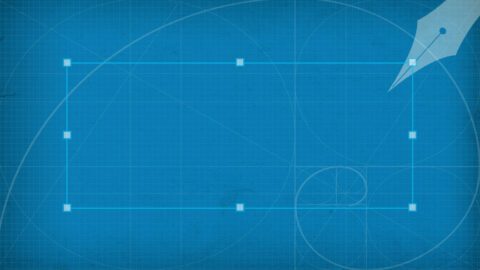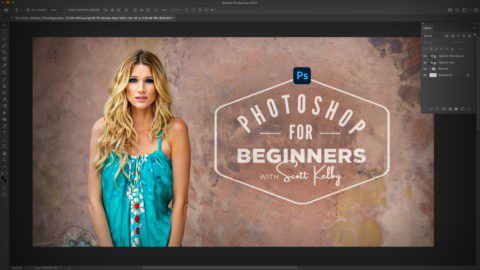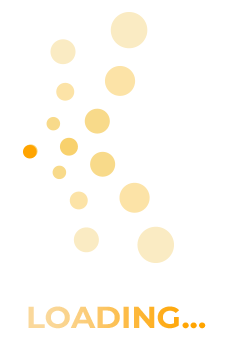Making Logos in Photoshop
with Dave Clayton
If you have Photoshop you can make a logo! Join Dave Clayton for a fun introduction to creating logos in the Swiss Army knife of programs, Photoshop. You’ll learn how to use type, custom shapes, combine shapes, put type on a path, create mockups, export your finished logos, and a whole lot more. Dave packs […]
Unlocking the Power of Photoshop’s Layers
with Scott Kelby
Take your understanding of Photoshop’s layers to a whole new level! Join Scott Kelby as he helps you unlock all the creative power of using layers to their fullest. Layers are one of the most important aspects of using Photoshop. Scott starts the class helping you understand the concept of layers and the fundaments before […]
Enhancing Your Backgrounds Using Photoshop’s New Neural Filters
with Kirk Nelson
Learn how to take a so-so photo to a stunner using Photoshop’s neural filters! Join Kirk Nelson as he takes you step-by-step through a project using one of his photos that leverages the power of multiple neural filters and other Photoshop tools to transform it into a masterpiece. In this class you’ll learn all about […]
Photoshop Tips and Tricks for Designers
with Dave Clayton
Add new techniques to your creative arsenal! Join Dave Clayton as he walks you through five of his favorite Photoshop tips and tricks. In this class, you’ll learn how to create patterns, shapes, color themes, and gradients from photos, how to organize your libraries, leverage the Frame tool, take advantage of Layer Comps, create cool […]
Creating Content for Instagram with Photoshop
with Dave Clayton
Put the power of Photoshop into your Instagram game! Join Dave Clayton as he takes you through a series of projects for creating compelling content for your feed. Dave starts with a firm foundation in what’s involved, and then takes you step-by-step through creating panoramic photo carousels, photo collages, and telling visual stories with individual […]
Introduction to Compositing in Photoshop
with Scott Kelby
Compositing has never been more popular than it is today, and thanks to Photoshop’s tools, it’s never been easier. In this class, Scott will teach you how to make great selections, match the direction of light, hide edge fringes, add shadows, unify all of the images, and all the other key techniques for creating amazingly […]
Creating the Ultimate Handheld Panorama
with Ramtin Kazemi
Learn how to capture and create the ultimate handheld panoramic photograph! Join Ramtin Kazemi as he takes you through planning and selecting a location, things to consider in your composition, gear and settings advice, methods for merging the individual frames, adding color, adding depth, and a few special finishing touches to bring it all together. […]
Photoshop for Beginners
with Scott Kelby
If you’re new to Photoshop then this is the class for you! Join Scott as he takes you through the 12 essential techniques and concepts that you need to know to get started using Photoshop. Once you’ve got these under your belt you’ll be ready to head off into any Photoshop direction you choose. In […]
How to Customize Photoshop Like a Pro!
with Terry White
Make Photoshop your own! Join Terry White as he digs deep into all of the various ways you can customize Photoshop to make it work better for you. You’ll learn how to customize the Toolbar, menus, keyboard shortcuts, panels, workspaces, and more. Terry will show you what preference settings you can leverage to change the […]
Enhancing Landscapes with Color Tools in Photoshop
with Ramtin Kazemi
Learn how to bring harmony, color harmony that is, to your landscape photos! Join Rami Kazemi in a class entirely dedicated to adjusting, adding, and tweaking the colors in your landscape photos to take them to the next level. In this class you’ll learn about what color harmony is, how to expertly use the different […]
Creating Landscape Composites: Advanced Techniques
with Bret Malley
Go beyond what your landscape images are, and imagine what they could be! Join Bret Malley in the follow-up to his Creating Landscape Composites class with a more advanced look at new features, cool effects, and fun techniques that allow you to unleash whatever you can imagine. From starting with a good foundation to incorporating […]
High-End Skin Retouching in Photoshop
with Kristina Sherk
It is time for frequency separation 2.0! Join Kristina Sherk in a completely updated class on high-end skin retouching. A lot has changed in the 5 years since her original class came out, and Kristi has completely rebuilt her process from the ground up to utilize the new features and functions in Photoshop. Learn how […]