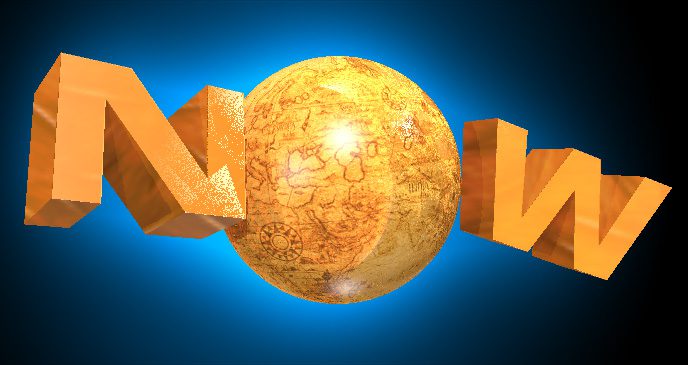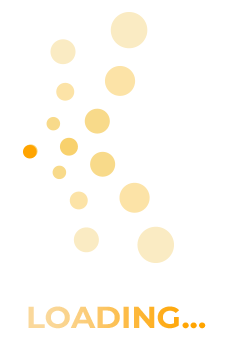Mastering 3D in Photoshop CS5 Extended
with Corey Barker
We have certainly seen 3D in Photoshop slowly evolve over the last couple versions, but now I feel that this latest upgrade could be a game changer in the world of Photoshop 3D. In this course we are going to explore these new features to see what they are capable of. Especially with what is […]
Outrageous 3D with Photoshop CS4 Extended
with Corey Barker
We are going to dig into Photoshop’s 3D features from a creative designer’s perspective and create some outrageous eye-popping 3D graphics all right inside Photoshop CS4. While a basic understanding of 3D is helpful, you don’t need to be a 3D expert to take full advantage of these features. So strap in, this is going […]
Illustrator CS4 for Beginners
with Dave Cross
Dave Cross introduces the essential tools and techniques in Illustrator CS4. Rather than attempting to cover every single aspect of Illustrator, this course focuses on the most important skills that a beginner needs to know.
Adobe InDesign and Photoshop CS4 Integration
with Terry White
How to get the most out of using these powerful applications together
Wacom Intuos 4: Getting Up To Speed
with Corey Barker
Corey examines the new Wacom Intuos 4 tablet and takes it through its paces to show you what it can do.
Creative Integration with Photoshop CS4 and Illustrator
with Corey Barker
Both of these applications are amazing by themselves, but once you begin to integrate features form each you will see a world of possibilities open up. In this course we will cover the numerous ways you can utilize the strengths of both Photoshop and Illustrator to be more efficient and more creative
Design Effects With Photoshop CS4
with Corey Barker
This course goes beyond using Photoshop as a photography tool and teaches you how to create eye-catching design effects with photos and even from scratch.
Creative Suite 4 Integration
with Dave Cross
Learn how to take advantage of the interactivity of tools found in Photoshop, Illustrator, and InDesign CS4
From Photo to Graphic Art
with Lesa Snider
Lesa will show you how to quickly and easily turn ordinary photos into unique pieces of graphic art.
Layer Styles in Photoshop
with Corey Barker
This course is a primer on the use of Layer Styles in Photoshop to enhance your photos and graphics.
Creative Suite Interactivity
with Taz Tally
Tips, techniques and shortcuts for working faster and better between Creative Suite applications.
Drawing With Light – 21st Century Dodging and Burning
with John Paul Caponigro
These essential go-to techniques will help you master selections and masks; simple masks, gradient masks, luminance masks, contour masks and more. Plus, learn to control the position and quality of every transition and edge.