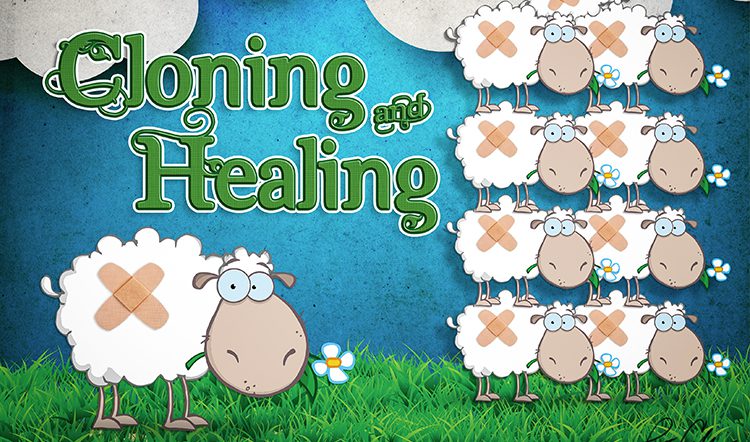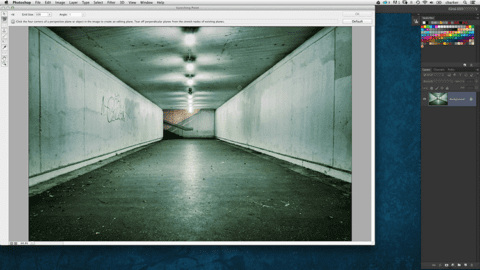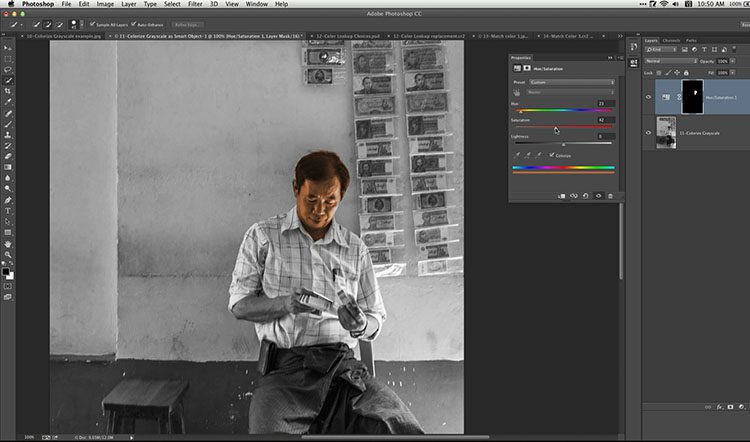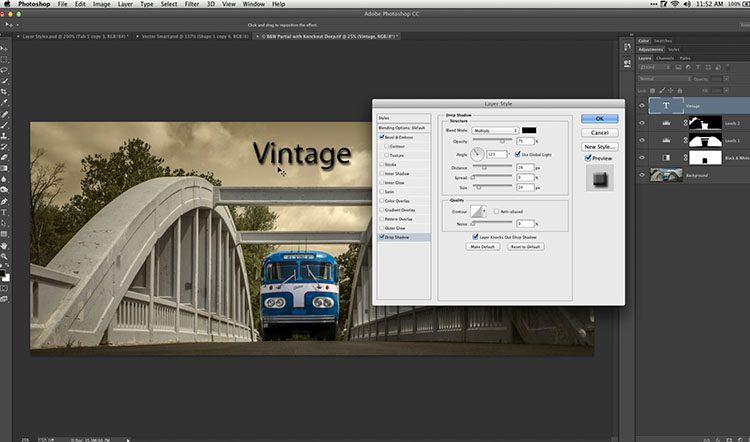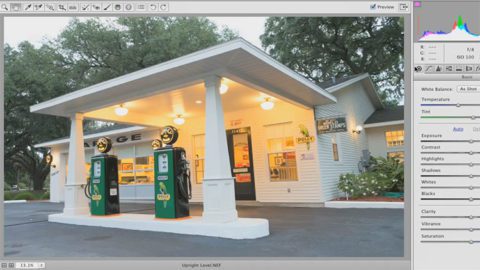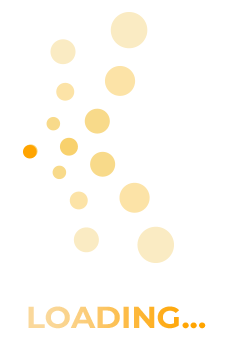Adobe Photoshop In-Depth: The Mixer Brush Tool
with Pete Collins
Join Pete Collins as he takes you on a walk through of the incredibly powerful Mixer Brush Tool. The key to getting the most out of the Mixer Brush is in understanding the four key settings that determine just how your strokes will look. Pete takes you through all of the options, shows you how […]
Photoshop In-Depth: Lighting Effects
with Pete Collins
The Lighting Effects filter is an incredibly powerful filter that can be used for re-lighting an existing photograph in a myriad of creative ways. From the basics of the interface to workflow tips and tricks to advanced projects like changing day to night, Pete Collins shows you everything you need to know about Lighting Effects […]
Photoshop In-Depth: Cropping & Resolution
with Pete Collins
Image cropping and resolution are two of the most commonly misunderstood aspects of a digital imaging workflow. Join Pete Collins as he explains the principles you need to understand when cropping, resizing, and preparing your images for output so that you can maintain the highest image quality possible for any job that comes your way.
Clone and Healing Crash Course
with Pete Collins
The cloning and healing tools in Photoshop are incredibly powerful and indispensable for retouching images, but sometimes it can be hard to figure out exactly how these tools work their magic.
Wacom Tablets for Photographers
with Weston (Wes) Maggio
Looking to get the most out of your Wacom pen tablet, or just wondering what benefits a tablet can bring to your photography workflow? Then join Wes Maggio, Senior Evangelist for Creative Products at Wacom, for an in-depth look at how a pen tablet can help you bring out the best in your images and […]
Motion Graphics in Photoshop CC
with Corey Barker
Learn quick and easy tricks to getting high end broadcast style motion graphics and animations including animating in 3D!
Hacking Photoshop
with Ben Willmore
Join Photoshop Hall of Famer Ben Willmore as he shares some of his greatest hacks for performing color corrections, applying textures to photographs, removing backgrounds, retouching portraits and so much more!
Hidden and Hard to Find Features in Photoshop
with Ben Willmore
Join Photoshop Hall of Famer Ben Willmore as he reveals his favorite undiscovered gems, powerful keyboard shortcuts, special places to click, and other hard to find features that you can use to speed up your workflow. Once you learn about these features you’ll find they fit into your everyday workflow and you’ll wonder how you […]
Camera Raw Basics
with Scott Kelby
Inside of Photoshop is this incredibly powerful tool for photographer who shoot in any format (JPEG, TIFF or RAW) that is much faster, easier, and makes more sense to photographers than many of Photoshop’s existing tools.
Photoshop CC Basics for Photographers
with Matt Kloskowski
In this class, Matt Kloskowski, cuts through all of the techie stuff and overwhelming amount of choices. Instead, he just gives you the tools you need to know to get started in Photoshop. Tools that, as a beginner, you’ll find you continue to use even as you get better in Photoshop. By the time you’re […]
Photoshop In Depth: Channels
with Corey Barker
Channels have so much functionality from being able to edit and correct images to creating, modifying and saving selections. With so many advances in Photoshop Channels still remain a valuable feature and really help to understand how Photoshop sees images.
Photoshop In Depth: Blending Modes
with Corey Barker
Blend modes basically mix things up. They are the various methods to combine pixels to enhance, correct, or spice up an image quickly and easily. In this course we will explore each blend mode in the various categories and also discuss what the most commonly used ones are an why.