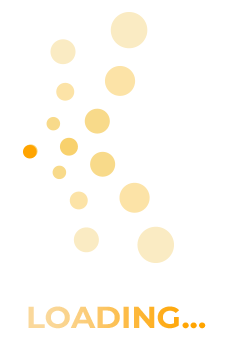Color Adjustment and Manipulations
with Calvin Hollywood
In this course, digital artist and photographer, Calvin Hollywood, is talking all about color! Calvin shows off some techniques for adjusting color in your images, and also changing and manipulating the color. Viewers will learn how to isolate adjustments and control effects on specific colors. Also, how to add colors that aren’t part of the […]
HDR with Photoshop CS6
with RC Concepcion
RC shows you all the steps you need to know in processing your HDR image in Photoshop CS6.
Editing Video in Photoshop
with RC Concepcion
RC Concepcion shows viewers the video-editing capabilities of Photoshop by taking them through a short video project. RC takes it from start to finish. Beginning with importing video clips into Photoshop, then editing those clips, adding audio, graphic overlays and text, music, and finally, exporting the final project. Photoshop has expanded the tool set and […]
In Part 3 of this training series, Scott Kelby rounds out Professional Portrait Retouching Techniques for Photographers by covering all the other details of your photos that might need touching up. Topics covered include hair retouching, teeth modifications, and face sculpting.
In Part 2 of Professional Portrait Retouching Techniques for Photographers, Scott Kelby shows you step-by-step techniques for retouching skin, including removing blemishes, dark circles and stubble, and various effects for smoothing and sharpening the skin.
Learn professional retouching techniques that will enhance your portraits and in turn, your photography business. Join Scott Kelby as he covers eye enhancements, skin smoothing, etc.
Design Series: Compositing Fundamentals
with Pete Collins
A composite means putting multiple elements together into one image. Those elements have to combine together in way that is seamless and does not distract the eye from the overall image. When setting out to design a composite, there are some important things that you need to focus on. What is the eye looking for? […]
Photoshop CC Update New Features (June 2013 edition)
with Matt Kloskowski
If you’re already a Photoshop User and want a quick, convenient way to unlock the potential of Photoshop CC’s new features then this training course is the place to start. It’s ideal for people with experience using a previous version of Photoshop (CS6, CS5, or earlier), this “new features” course is the easiest way to […]
Overview of Creative Cloud
with Corey Barker
Corey Barker takes you through the updates made in the new December 2012 update to the Adobe Creative Cloud, teaching you all the ways it has improved so that you can make the most of your post-processing.
Character Composite
with Glyn Dewis
Get ready to have a blast learning how to create character-based composite images with photographer and retoucher Glyn Dewis! Starting from scratch, Glyn will teach you every step in his process; from cool ways to use social media for brainstorming and communicating ideas to the importance of building your own stock image library while on […]
Mastering Curves: Adjusting Tonality
with Ben Willmore
Just as layers are the most powerful feature in Photoshop, curves are the most powerful adjustment. So powerful, in fact, that many adjustments you normally use (such as brightness and contrast, levels, and color balance) are actually simplified versions of curves. With that in mind, if you can master curves, you can master adjustments – […]
Mastering Curves: Correcting Color
with Ben Willmore
In this two-part course, Ben takes the concept and principles of the curves adjustment feature and breaks it down into two categories: tone and color. Ben shows you how the ins and outs of curves, how to read a curves graph, and how to apply what the graph is showing you to add the perfect […]