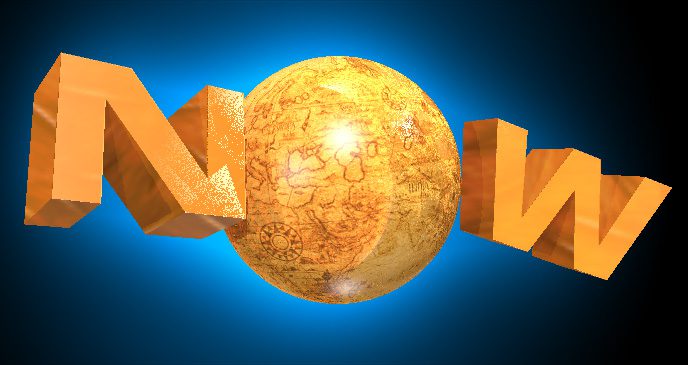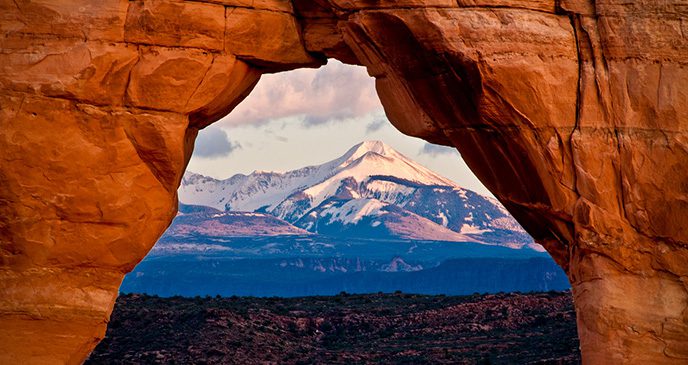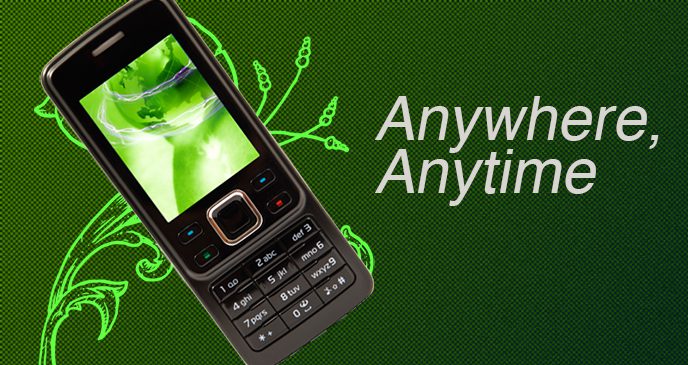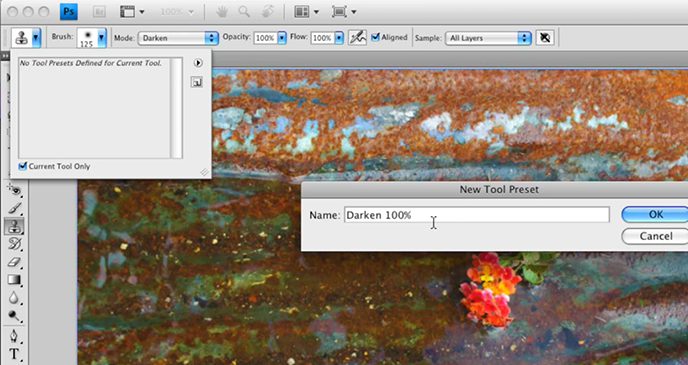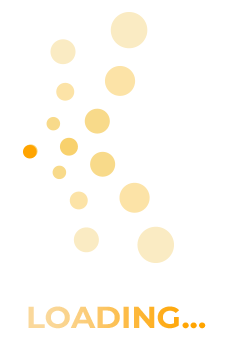Mastering 3D in Photoshop CS5 Extended
with Corey Barker
We have certainly seen 3D in Photoshop slowly evolve over the last couple versions, but now I feel that this latest upgrade could be a game changer in the world of Photoshop 3D. In this course we are going to explore these new features to see what they are capable of. Especially with what is […]
Mastering Channels and Masks in PS CS5
with Corey Barker
In this course you will explore the various ways you can utilize channels in Photoshop to make adjustments, create complex selections, advanced masking techniques, special effects, and so much more. When working with so many different type of images in Photoshop there are always going to be different scenarios that require a variety of tools […]
Photoshop CS5 for Beginners
with Matt Kloskowski
This course is not just about what you will learn in Photoshop CS5 – it is also about what you won’t learn. While many beginners courses try to teach you everything there is to know about Photoshop, this beginners crash course shows you just the things you need to know to start feeling confident in […]
Mastering HDR in Photoshop CS5
with Matt Kloskowski
HDR is one of the hottest trends in digital photography. And now Photoshop CS5 has an entirely new set of features aimed at getting you great HDR photos right out of Photoshop (with no 3rd party plug-ins). In this course, HDR Pro Matt Kloskowski shows you how to put those new features to work to […]
Scott Kelby’s 7-Point System
with Scott Kelby
Imagine being able to open any image in Photoshop CS5’s Camera Raw, and know exactly what to do first, what to do second, and how to take it all the way from Flat to Fabulous, just like a pro. That’s the groundbreaking premise behind this course, from Photoshop User magazine’s Editor-in-Chief Scott Kelby (the world’s […]
Photoshop CS5 Power Session
with Matt Kloskowski
If you’re already a Photoshop User and want a quick, convenient way to unlock the potential of Photoshop CS5’s new features then this training course is the place to start. Ideal for people with experience using a previous version of Photoshop (CS4, CS3, or even CS2), the Photoshop CS5 Power Session is the easiest way […]
Mastering Smart Objects in CS5
with Dave Cross
Smart objects and smart filters are powerful tools in the Photoshop workspace. In this course, Dave Cross opens up Photoshop CS5 and begins with the basics of using smart objects and smart filters. He moves on to explain how smart objects can be used with Camera Raw, how they can be used with vector objects, […]
Photoshop Color Strategies
with John Paul Caponigro
True mastery of color requires not only knowing how to use the various color tools available to you, but also knowing how to choose between them, when to apply them, and why to apply them to achieve specific color effects. You can combine all of this new knowledge to craft your own unique artistic signature […]
Fixing Photographic Problems with Adobe Photoshop
with Dave Cross
Ideally, every photo we take would be perfect: perfect exposure, perfect white balance, no backlighting, no harsh shadows. Of course the reality is that some images need to be fixed, and in this course we will look at ways to deal with common problems. In each lesson Dave will fix a problem image, real-time, step-by-step.
Photoshop Color Tools
with John Paul Caponigro
Learn how to use the color adjustment tools in Adobe Photoshop CS4 to achieve unprecedented control of your images. Learn how to make every adjustment tool more precisely target specific components of color using blend modes and selections / masks that allow you to target specific hues or luminosity values.
Customizing Photoshop
with Dave Cross
In this short course you’ll earn how to customize Photoshop to your liking, and to work more efficiently. You’ll find out about setting preferences, altering menus, using Tool Presets and Workspaces, and more.
Light It, Shoot It, Retouch It
with Scott Kelby
Join Scott Kelby for his most comprehensive Photo to Photoshop workflow class yet. Start in a bare studio and build an entire lighting rig from the ground up. Next is the photo shoot where Scott covers everything, including proper makeup techniques for studio lighting. Finally, take the images to Lightroom for editing, then to Photoshop […]