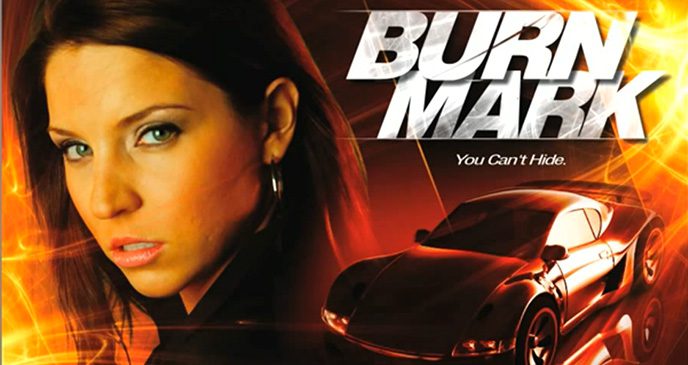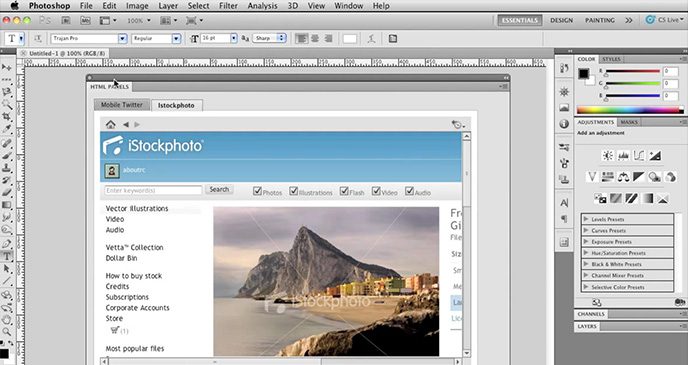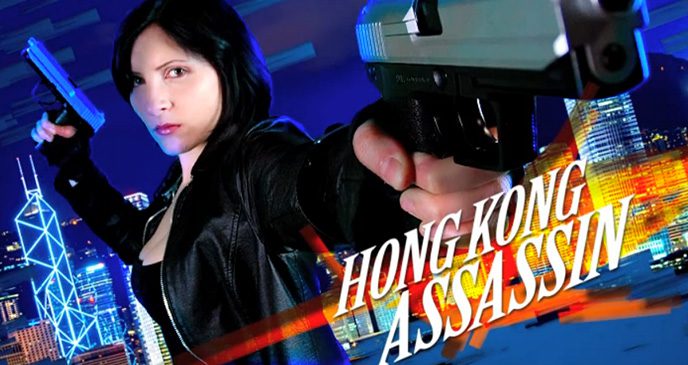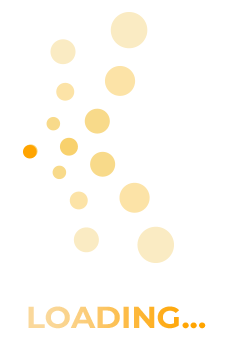Photoshop Type Effects
with Corey Barker
Join Corey Barker as he shows designers some fun and creative ways to manipulate text in Photoshop. Along with a healthy dose of design tips, viewers will also learn about where to find free fonts on the web, sources for type-design inspiration, how to design with smart objects, color effects, and layer styles. The last […]
Tack Sharp! Sharpening in Photoshop and Lightroom
with Matt Kloskowski
If you have ever wondered where and when to sharpen your photos in Photoshop (and Lightroom) then join Matt in his latest class. You will learn about why you sharpen in the first place and what kinds of things you can do to your photos that will affect how sharp they appear. Then he jumps […]
Mastering Blend Modes In Photoshop
with Corey Barker
This course is the first of its kind with its main concentration on blend modes in Photoshop. If you are serious about mastering all that Photoshop has to offer, you will find that being familiar with blend modes is as important as mastering layers. In this course we will explore the function of blend modes […]
Using Wacom Tablets with Photoshop
with Corey Barker
This course covers the many ways to take advantage of pressure sensitivity in Photoshop. By utilizing the pen and tablet features built right in Photoshop you can have a greater degree of control that would be otherwise impossible with any other input device. We will also explore some techniques that will perhaps help you be […]
Photoshop CS5 Automation Basics
with Dave Cross
Dave Cross takes you through the basics of using the automated features in Photoshop CS5, starting with the built-in automated commands and ending with the basics of recording your own Actions. You will also see a few hidden automated techniques and learn about applying automated commands in Bridge.
Photo Painting Basics with Adobe Photoshop CS5
with Dave Cross
Join Dave Cross as he guides you through the features, and shares the how’s-and-wow’s of the new Photoshop CS5 Paint Engine. Dave will show you everything you need to know to quickly and easily create cutting-edge photo painting effects in Photoshop CS5.
Configurator 2.0: Customize Your Photoshop CS5 Experience
with RC Concepcion
Photoshop CS5 can be a very large program to get your head around. What if I told you that you can close all of the tools and panels and create your own Panels to customize Photoshop just as you like it? This class will teach you to do just that. Additionally, it will also teach […]
There Are No Bad Originals, Part 2
with Dan Margulis
In the second part of this series, Dan Margulis works through a new set of images while demonstrating his methods for color correction. Dan moves images into and out of the LAB color space, he uses his Man from Mars method, employs channels as layer masks, and makes sharpening adjustments using filters. Throughout the course, […]
There Are No Bad Originals, Part 1
with Dan Margulis
Dan Margulis hosts this in-depth session on digital image color correction. Dan shares his expertise as he takes viewers through a series of photographs and reworks the color values using a combination of Photoshop tools and actions.
Mastering Selections in Photoshop CS5
with Dave Cross
Being able to make accurate selections is one of the most important skills in Photoshop and making those selections quickly and painlessly is equally important. Join Dave Cross as he covers all the key tools and techniques for selecting and masking, including the newest Photoshop CS5 techniques.
Mastering Camera Raw in CS5
with RC Concepcion
As a photographer, you have two options to take pictures; JPG and RAW. In both scenarios, you are going to need a consistent workflow for color correction, sharpness, and special effect. Join NAPP Instructor RC Concepcion as he walks you through all of the buttons, options, and functions of Adobe Camera Raw. At the end […]
Photoshop CS5 Down and Dirty Tricks
with Corey Barker
This course is a collection of some of the coolest Photoshop effects being used today in movies, TV, magazines, and the web. Exploring everything from light and brush effects to full image composites and 3D effects. While along the way utilizing some of the coolest new features in Photoshop CS5. This is the course that […]