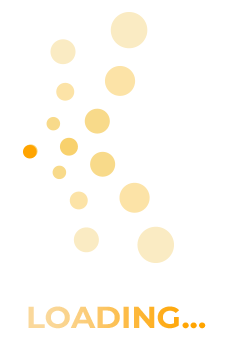When you’re painting with the Auto Mask checkbox turned on, you’ve probably noticed that the brush moves slower, and leaves lots of gaps when painting over large areas. That’s because Auto Mask is trying to determine if there are any edges underneath where you’re painting (so it doesn’t stay off target). You’ll see exactly when you need to turn off the Auto Mask checkbox, and why doing this will not only speed your work at times, but give you smoother better results. You’ll also see when you absolutely need to have it turned back on.