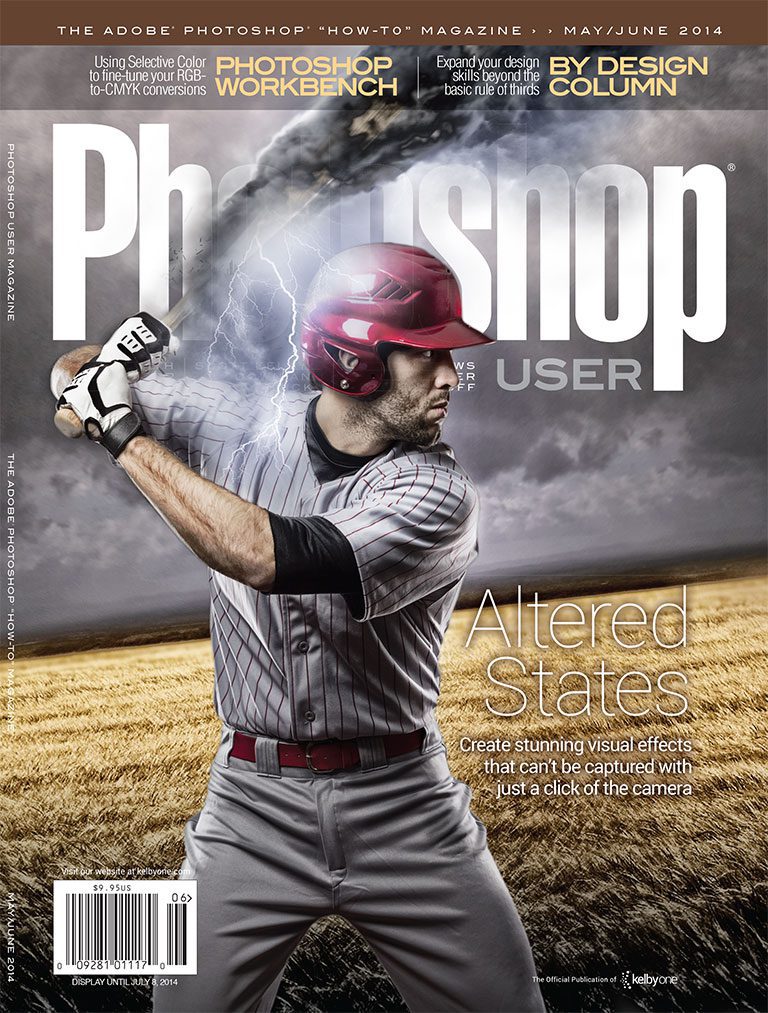
May/June 2014
Feature | |
| 56 | Altered StatesHave you ever had a final image stuck in your head that you knew you couldn’t capture in camera because an image like that simply doesn’t exist in the real world? That’s where photo compositing and special effects come into play in Photoshop. Mark S. Johnson will show you how to take elements from multiple photographs and mix them up to create a powerful-hitting image from another realm. |
Special Feature | |
| 102 | Elemental IsolationTo create a better black-and-white image, add more color. If this makes no sense to you, turn to page 102 and Mark Heaps will explain it all. You’ll soon be supercharging your own Black & White adjustment layers. |
Columns | |
| 46 | Design MakeoverOn-Site Treatment Plan |
| 50 | By DesignPrinciples of Design |
| 70 | Photography SecretsISO 101 |
| 122 | Photoshop Tips |
| 130 | From the Help Desk |
How-To | |
| 28 | Down & Dirty TricksStitching Fabric in Photoshop |
| 34 | X-Men Type Effect |
| 40 | Photo Blend |
| 66 | Beginner’s WorkshopSmart Sharpen Savvy |
| 76 | Light ItIn the Shadow of Her Bike |
| 108 | Photographer’s WorkbenchCMYK Gamut Corrections in Print, Part 1 |
| 112 | Beyond PhotoshopAnimating a Fresco, Part 2 |
Departments | |
| 6 | From the Editor |
| 10 | Contributing Writers |
| 12 | About Photoshop User Magazine |
| 14 | KelbyOne Community |
| 20 | Exposed |
| 22 | Photoshop World Guru Awards |
Lightroom | |
| 82 | Story Of An ImageThe Breaking Wave |
| 88 | Under the LoupeTransferring Your Lightroom Catalog and Photos to a New Computer |
| 94 | Maximum WorkflowExposure 5 |
| 100 | Lightroom Tips and Tricks |
Reviews | |
| 114 | Leica M240 |
| 115 | PercepTool 3 |
| 116 | Petzval DSLR Art Lens |
| 117 | Profoto Umbrella Deep and Shallow |
| 118 | Hydra HDRi Pro |
| 120 | Photoshop Book Reviews |

