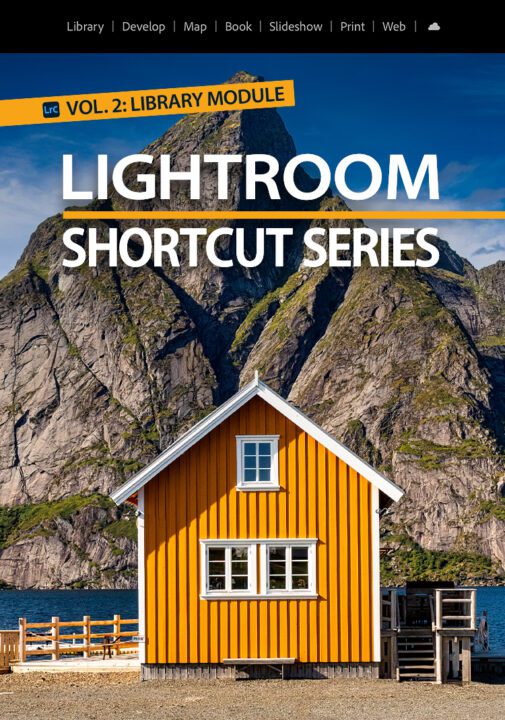Lightroom Shortcut Series Vol. 2: Library Module
Master the Library Module in Lightroom Classic with this quick-reference guide! Our Lightroom Shortcut Series Vol. 2: Library Module eBook is packed with essential keyboard shortcuts to speed up your workflow—so you can organize, find, and manage your photos like a pro. Download now and take control of your catalog!
Sign in to view