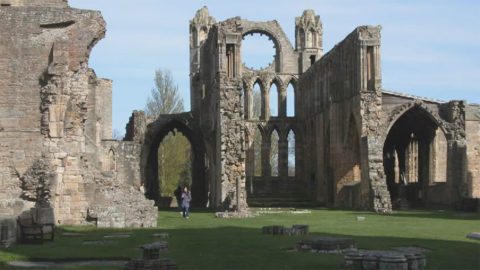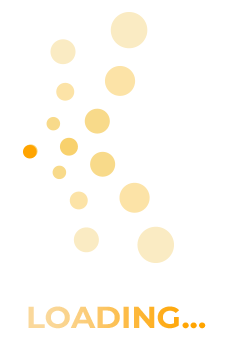Photoshop and After Effects for Event Photographers
with Richard Harrington
Looking for new ways to show your images to clients? Learn how to quickly prepare images for use in video and on-screen. In this interactive lesson you’ll learn how to prepare photos for PowerPoint, Keynote, and DVD slideshows as well as how to create attractive pans and zooms of your images.
Picture Postcard Workflow Part 2
with Dan Margulis
This course will feature part 2 of Dan Margulis’s new workflow for creating a conservative color image in Photoshop. This course demonstrates the use of appropriate contrast.
Mastering The Pen Tool
with Corey Barker
This course covers all aspects of using paths and shapes inside Photoshop. Everything from basic paths, vector masks, and complex selections.
Creating a Color Managed Friendly Workflow
with Eddie Tapp
From the original capture to the final output, getting predictable results is the sign of a true professional. Let Eddie guide you through simple steps for obtaining consistent, professional results in your digital workflow. You will learn techniques for color management whether you do your own printing or use a professional lab.
Photoshop for Printing
with Taz Tally
Tools and techniques for creating dependable, high quality, print images.
Atmospheric FX
with John Paul Caponigro
Photographers learn to make the most of the weather. Now you can also make the weather with Adobe Photoshop. You no longer have to wait for the perfect moment, you can create it.
Photoshop for Video – Working With Photos
with Richard Harrington
Richard Harrington uncovers techniques essential for video editors who are working with Photos in Photoshop. He shares his best practices for working with graphic and still images in a video environment.
Picture Postcard Workflow Part 1
with Dan Margulis
This course will feature Dan Margulis, new workflow for creating a conservative color image in Photoshop.
Photoshop for Video – Technical Essentials
with Richard Harrington
Join Adobe Certified Trainer Richard Harrington, as he uncovers the Technical Essentials of Adobe Photoshop CS3 for video professionals and enthusiasts.
Retouch a Portrait in 15 Minutes
with Vincent Versace
Accentuate and perfect each shot by learning how to brighten and enhance features, how to create flawless but believable skin texture, and how to improve overall tone, color and detail to make quality portraits
Blending, Masking and More
with Eddie Tapp
Learn a variety of blending and masking techniques.
Drawing With Light – 21st Century Dodging and Burning
with John Paul Caponigro
These essential go-to techniques will help you master selections and masks; simple masks, gradient masks, luminance masks, contour masks and more. Plus, learn to control the position and quality of every transition and edge.