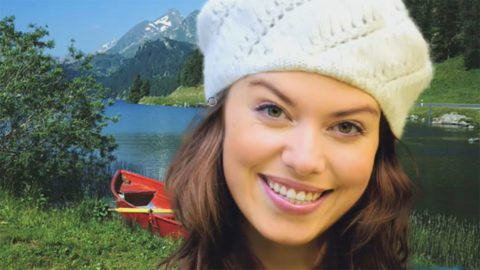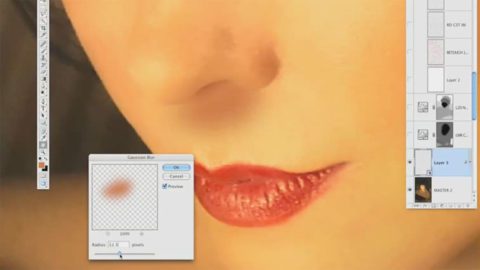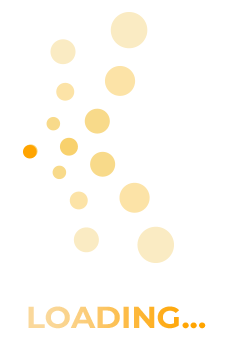Adobe Photoshop CS4 Selections and Masks
with Dave Cross
In this course, Dave Cross covers the tools and techniques for making selections and creating layer masks using Photoshop CS4
Design Effects With Photoshop CS4
with Corey Barker
This course goes beyond using Photoshop as a photography tool and teaches you how to create eye-catching design effects with photos and even from scratch.
Photoshop CS4 For Beginners
with Corey Barker
Here you will get an overview of Photoshop’s core functions, which is a great place to start if you are new to Photoshop CS4 or Photoshop in general.
Photoshop CS4 Power Session
with Matt Kloskowski
For Photoshop Users that want a quick, convenient way to unlock the potential of Photoshop CS4’s new features.
Blending in Photoshop, Part 2
with Eddie Tapp
Learn a variety of fast and easy methods to enhance and control your finest images using professional level blending techniques.
Photoshop Quick Tips
with Rick Sammon
Learn how to turn your snapshots into great shots in Photoshop in minutes, actually in about 3 minutes or less! This fast-paced set of lessons is designed for those who want to get great results immediately, without using a stack of adjustment layers and super-sophisticated techniques.
Extracting in Photoshop
with Matt Kloskowski
Photoshop instructor Matt Kloskowski uses this course to cover the fundamentals of making an extraction in Photoshop and placing that extraction into a new background
Picture Postcard Workflow, Part 3
with Dan Margulis
This series concludes with the third portion of Dan’s Picture Postcard Workflow
Lighting On a Laptop: How to Light Like a Sunbeam
with Vincent Versace
This course is a follow-up to Vincent’s earlier course, Retouching a Portrait in 15 Minutes
Cloning and Healing Short Course
with RC Concepcion
RC goes through the basic functions of two of Photoshop’s brush-based correction tools.
From Photo to Graphic Art
with Lesa Snider
Lesa will show you how to quickly and easily turn ordinary photos into unique pieces of graphic art.
Layer Styles in Photoshop
with Corey Barker
This course is a primer on the use of Layer Styles in Photoshop to enhance your photos and graphics.