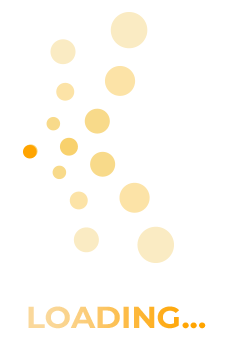Photoshop for Lightroom Users, second edition by Scott Kelby
Dear Reader:
Welcome to the book’s download page, where you can download some of the same photos I used in the book to follow right along with the techniques, as well as watch the videos that I mention in the book’s introduction and in Chapter 1.
Now, while the shots here are downloadable, the whole idea behind this book is that you use these techniques on your own photos, but until you do, you can practice on these. And, since Chapter 2 is about making the jump from Lightroom over to Photoshop, it doesn’t matter which photos you use (you won’t see a link for that chapter below)—just use any ones you have handy.
Well, that’s pretty much it. I hope you enjoy following along with these images and watching the videos. Thanks so much for buying the book and giving me the opportunity to show you some of the really cool things about using Adobe Photoshop with Adobe Lightroom.
Just a quick reminder: These downloadable photos made available to you here are licensed for your personal use only in practicing the techniques shown in the book. They are not licensed for use in any other manner, including commercial projects, websites, or any other use. Thanks for honoring our copyrights.
NOTE: Each chapter title below is a download link. To download the images, just click on each chapter’s link.
Chapter 1 – Essential Techniques: The Basic Stuff Ya Gotta Know First
Chapter 3 – Get Smart: Smart Objects and HDR
Chapter 4 – Re-Touch: Retouching Portraits
Chapter 5 – Composite: Compositing and Blending Multiple Images
Chapter 6 – Side Effects: Photographic Special Effects
Chapter 7 – Sharpen: Sharpening Techniques
Chapter 8 – Don’t Move: How to Remove Distracting Stuff
Chapter 9 – Problemski: Dealing with Common Image Problems
Video: Using Photoshop to Edit Video
Video: Customizing Your Photography Workspace