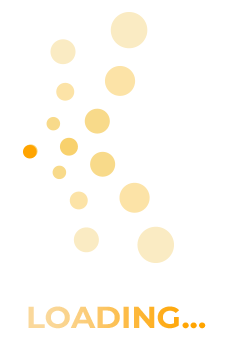Light It. Shoot It. Retouch It.by Scott Kelby
Dear Reader:
Welcome to the download page, where you can download the same photos we used in the book to follow right along with the post-processing techniques. You’ll also find the video that I mentioned in the – Things You’ll Wish You Had Known Before Reading This Book.
I hope you enjoy following along with these images, and thanks so much for buying the book, and giving me the opportunity to show you some really cool lighting, shooting, and retouching techniques.
Just a quick reminder: These downloadable photos, from myself and iStockphoto (www.istockphoto.com), made available to you here, are licensed for your personal use only in practicing the techniques shown in the book. They are not licensed for use in any other manner, including commercial projects, websites, or any other use. Thanks for honoring our copyrights.
Note: In the book, I’m working on RAW images, but here I’ve provided you with high-res JPEGs to follow along with (they work the same, but are a smaller file size). To open a JPEG image in Camera Raw, navigate to the image in Adobe Bridge, click on it, and then press Command-R (PC: Ctrl-R) to open the image in Camera Raw. Or, from within Photoshop, from the File menu, choose Open (PC: Open As), then navigate to the image, click on it, choose Camera Raw from the Format (PC: Open As) menu, and then click Open.
Download Images for Chapters 1-12
Video: Using the Skyport Transmitter