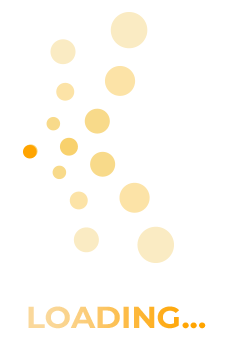Brandon Ford
Brandon Ford is a field director, videographer, and editor. He has covered everything from politics to athletics for the Tampa Bay market. He shot and edited interviews with President Barack Obama, Bill Clinton, and former Secretary of State Condoleezza Rice. Brandon also teaches television production and editing for a national broadcast media school.