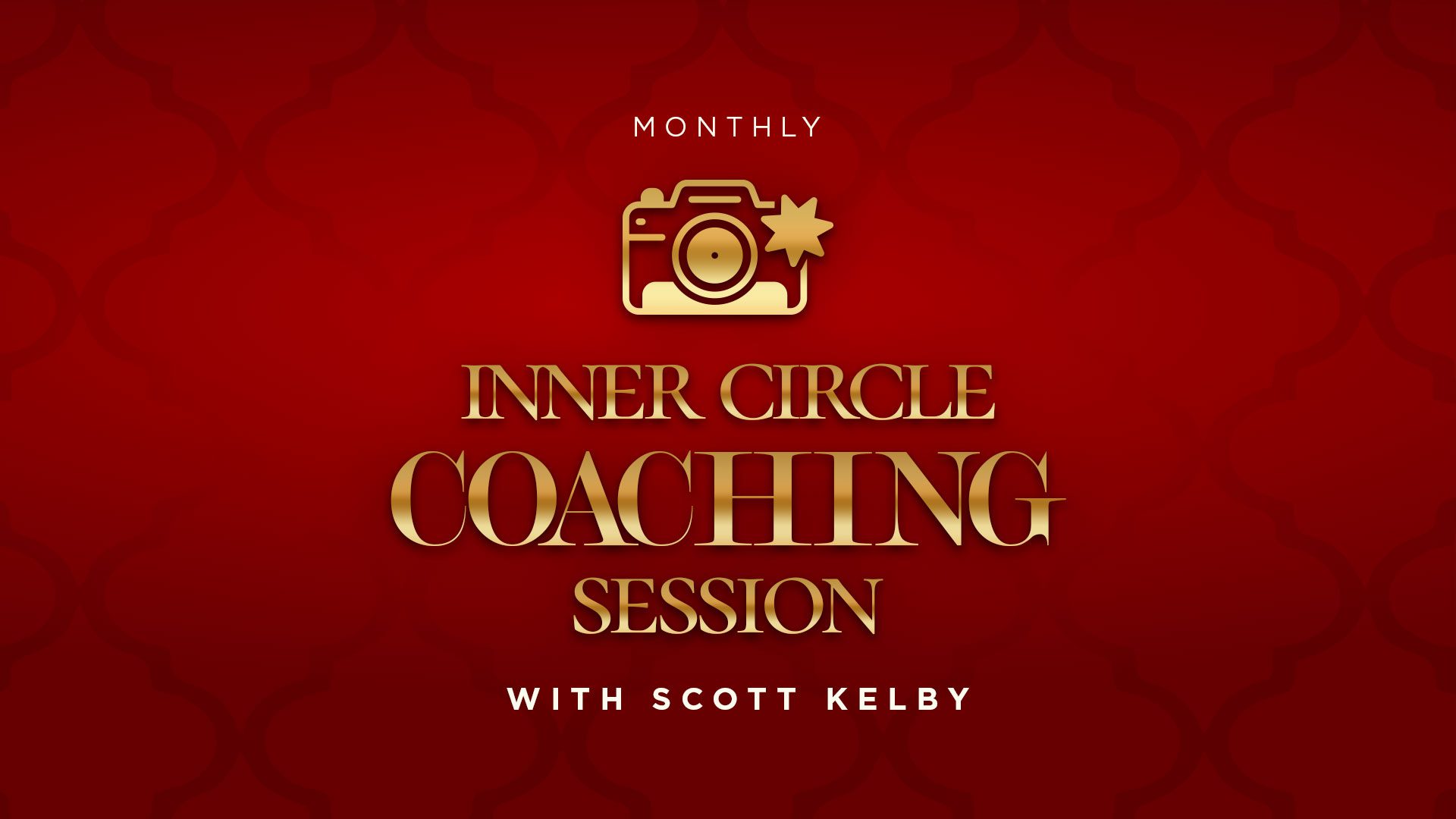<a href="https://members.kelbyone.com/course/rick-sammon-scott-kelby-selecting-images-for-your-portfolio/">Selecting Images for Your Portfolio</a>
Jul 3, 2025
When building a portfolio the hardest task is deciding what makes the cut Join Scott Kelby and Rick Sammon as they walk through the process of paring down 75 of Rick’s photos to find his 24 best photos, and then put them together in an online portfolio. Through each step of the process Scott and […]
<a href="https://members.kelbyone.com/lesson/getting-started-36/">Getting Started</a>
Join Scott and Rick as they introduce the course and discuss why Rick makes the perfect person to demonstrate how to tackle the problem all photographers face, which is how to get down to just the best 24 images.
<a href="https://members.kelbyone.com/webcast/coaching-session-live-july-2025-the-importance-of-great-light/">VIP Coaching Session Live – July 2025 – The Importance of Great Light</a>
Scott Kelby hosts the coaching session this week, which includes a live photo shoot He discusses the importance of great light.
<a href="https://members.kelbyone.com/webcast/open-qa-with-scott-kelby-the-grid-ep-652/">Open Q&A with Scott Kelby | The Grid Ep 652</a>
Jul 2, 2025
In this episode of The Grid, Scott Kelby answers viewer questions live, covering topics from photography techniques to gear insights and tips for using Lightroom and Photoshop Despite Mr. Kuna’s absence, Scott ensures a fun and informative show with exciting giveaways. Scott highlights the benefits of using AI in post-processing, shares advice on travel photography […]
<a href="https://members.kelbyone.com/webcast/one-on1-with-scott-kelby-ep-6-sky-replacement/">One ON1 with Scott Kelby Ep. 06: Brilliance AI Tips, Filter Preset Tricks, Sky Swap Secrets, & More!</a>
Jun 26, 2025
Scott Kelby delves into the incredible features of ON1 Sky Swap AI, demonstrating how to effectively replace skies and enhance your photos Guest expert Dylan Kotecki also joins to share tips and tricks for using ON1 Photo RAW’s AI tools, including Brilliance AI and Super Select AI. Plus, learn how to create stunning edits quickly […]